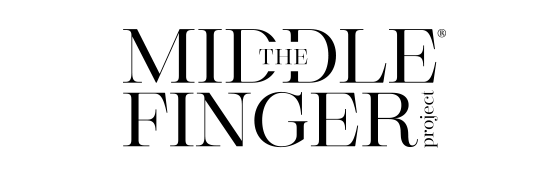Guess what day it is? Just The Tip Thursdays! And for today’s tip:
Did you know? You can totally replace greek yogurt in any recipe that calls for mayonnaise or butter!
JUST KIDDING. What do you think this is?
Today’s tip has nothing to do with cooking, given that I have absolutely no business doling out pointers on anything that has to do with open flames. Or greek yogurt. I tried that shit this morning. It’s horrifying. (Don’t tell me to add raisins. I added raisins, alright? HORRIFYING.)
Today’s tip, rather, is on KEEPING YOUR IDEAS ORGANIZED.
Because when you’ve got it together, you won’t only reduce the risk of going absolutely batshit crazy–you’ll also actually start to get things done. And when you get things done? That translates directly into more profit. And we like profit, don’t we.
There are exactly fourteen thousand one hundred sixty three project management slash organization apps out there today, but I’m going to tell you what I use, and how I use it.
You ready? The secret to me being far more organized than natural is the good old grandfather of project management systems: Basecamp.
I love, love, PASSIONATELY LOVE Basecamp. I absolutely want to french kiss Basecamp all the live long day. In fact, I’d even like to smother it in whiskey and roll around in the hay with it for at least a good three hours. I love it that much.
Basecamp was developed more as a tool for multiple people to work together on a project, la la la, and I do use it in that fashion (just ask poor Jess or Lyndsay or Jenny–“SURE! LET ME JUST ADD YOU TO THE BASECAMP FOR THAT!”) However, the way I get the most benefit out of it?
Is in keeping every single idea organized.
Every idea I have–whether it’s for a book, a workshop, a retreat, a marketing campaign, a new service offering, or something else–I create a new project in Basecamp for it. Then, within each project, I can easily write notes, add deadlines for myself, forward relevant emails over to it, and list out everything that needs to be done to make that project come to life.
For example, I have a Basecamp project for our new Life Hooky worldwide retreats (site launching in November! We’re very excited, and you’ll surely be hearing me blab more about this soon), and within that Basecamp project, I’ve got a to-do list with deadlines (each deadline I can click into and see further notes I’ve added), as well as several documents below outlining other considerations, like legal & costs, that both me and my team can view. Here’s what it looks like:
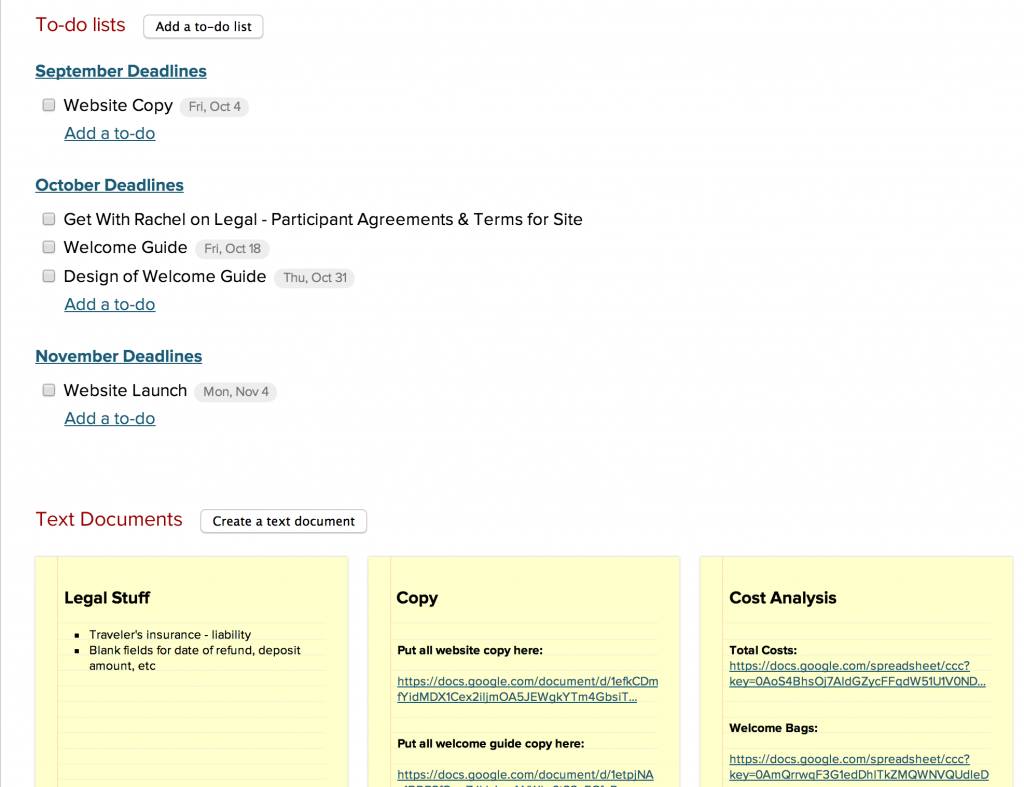
Basecamp keeps everything in one tidy place, and anytime I have an idea, I hop in there and go to the respective project, and jot it down! Voila.
Of course, we also use Basecamp for client projects.
We start a new Basecamp project for every new client, where I can add other members of the team, and also forward all client emails directly into the Basecamp project, so again, everything is all recorded in one place and we don’t miss any details. (This is also useful for reference if any discrepancies were to occur. We have everything documented, including dates and what was discussed.) For our purposes we just use it internally, but you can actually add clients to the Basecamp project as well, and then control what they see–and what they don’t. (We’ve found it’s often not worth the learning curve for clients, but if your clients are tech savvy, and you’re working on long-term project, then by all means. Use this.)
We even have a special project template for every copy client working on our regular project schedule, so that way the girls and I always know where something is–whether it’s updates on a project, questions for the client, draft copy, or something else–they’re in the same place every time. Here’s what our template for that looks like:
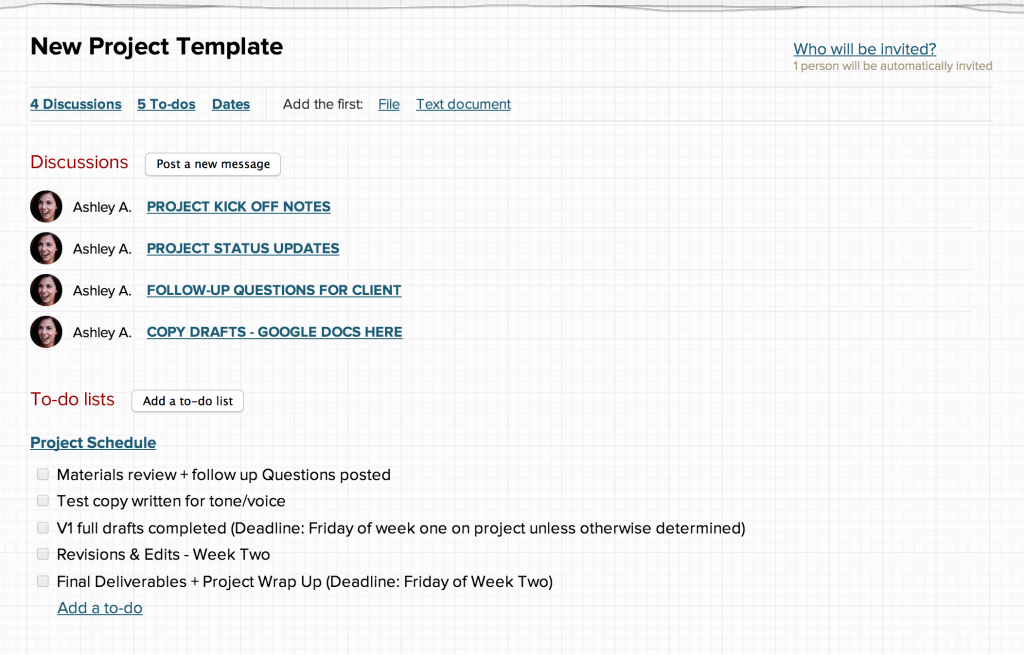
And you thought this was going to be about greek yogurt.
Playa please.
Organization can be a bitch, but not when you learn to really leverage tools and make them work for you.